How to access data
Data for a single site or observation
- Log in to the Water Rangers data platform
- Navigate to the site you are interested in on the map view tab
- Click “Download data” located on the lefthand side of the location summary
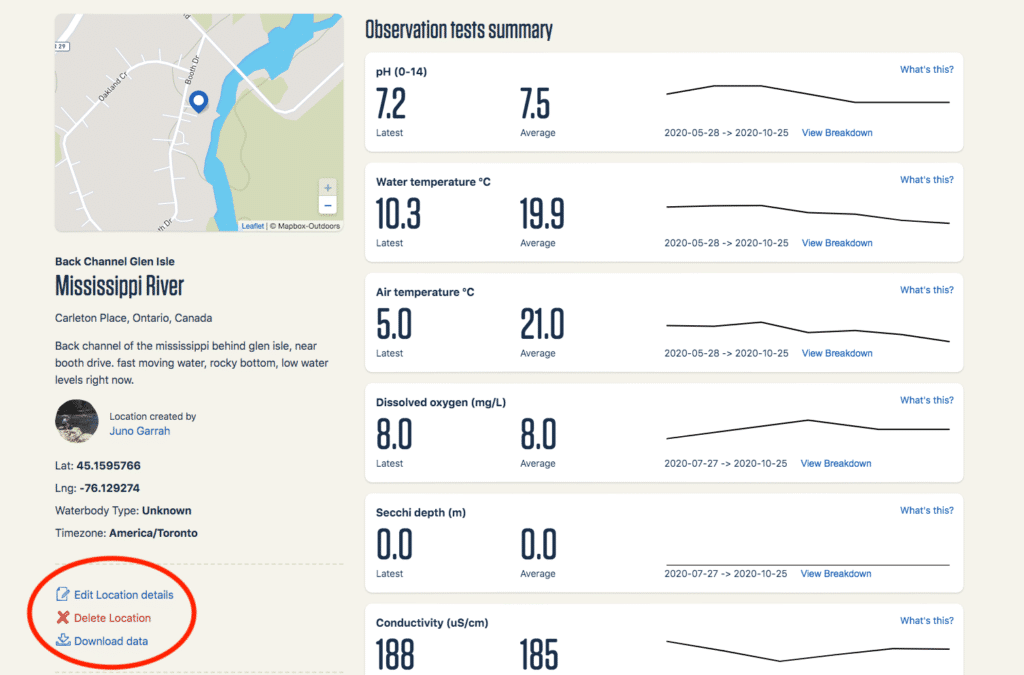
Data for a larger area
- Fill out our simple data request form
- Your data will arrive in your inbox shortly!