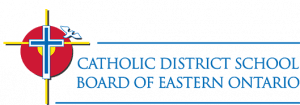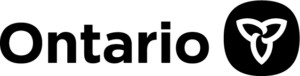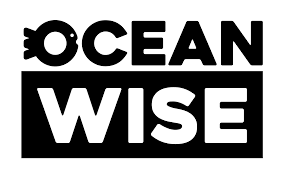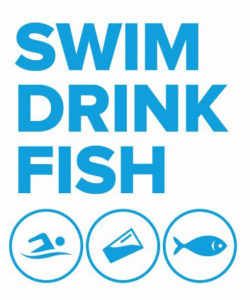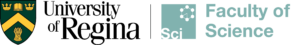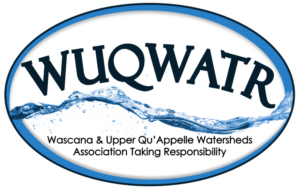Start a testing group
Starting a new monitoring group?
Beyond setting up on the Water Rangers platform to collect data, it is important to consider…
- What is your goal in monitoring? Is there a particular issue you’re worried about, or are you trying to create baseline data? This matters when selecting sample locations and frequency. For example, if you’re worried about pollution, you may test in an uncontaminated location and at the point source.
- Who is responsible? For the plan and making sure protocols are being followed.
- How much time do you plan to devote to testing? Testing takes time!
- Which protocol will you follow? On Water Rangers, you can specify your group’s protocol by customizing the form to your data points. You can also follow the Water Rangers’ protocol if you’re using the Water Rangers’ kit.
Create a group account on Water Rangers’ data platform
It’s free to have a group account on our data platform. A group account allows you and your group members (volunteers, staff, neighbours) to manage and share your water data in one place.
Create your user account
To create your group account, the first thing you’ll need to do is create a user account on our data platform.
Sign up for your user account here.
Note that both the group admin and any group members require a user account to share data through the group account.
Next, create a group account
Once you’ve created a user account, you can add a new group account. Click here to access the “new group” form.
Follow our step by step instructions to get your group set up.
Water Rangers’ data platform is a free web app that allows you and your group to manage, share, and view your test results. Whether you’re two or 20 people coming together to make a difference, setting yourselves up as a “group” on Water Rangers will help you get there.
Step 1: Create your group account
Creating a group on Water Rangers is free and easy. Simply follow the instructions on the sign up page to get your group started. Remember, you need to create a user account before you create a group account.
Choose a group admin
Who ever sets up the group account is by default the group administrator. The group admin can manage the group account, the observation forms, as well as your group members.
The administrator can invite members to join, accept requests to join the group, manage your group profile, and observation forms.
Fill out all information on the group account form
It’s important to fill out all the information about your group on the “create new group form.” Please note as well if you are using the Water Rangers testkits. At this stage, you can also choose to share you data with our collaborator, DataStream. DataStream is an open data platform designed to make water quality data easier to access and share. Now through an automated connection, groups using Water Rangers can automatically choose to share their data on DataStream too.
Step 3: Customize your group’s observation form
Once you’ve created your group account, it’s time to customize your observation form. As group admin, you can edit your forms, but group members cannot.
Wait, what’s an observation form? Basically, your “observation form” is exactly what it sounds like- it’s the “form” your volunteers will use to record their test results and observations!
Customizing your observation form is a great idea, because then your group will only see the fields that apply to it. This helps reduce the chances of someone making a mistake, and also makes it easier and faster to record your results.
To customize your observation form, go to your group’s homepage. Then, click “Manage Group.”
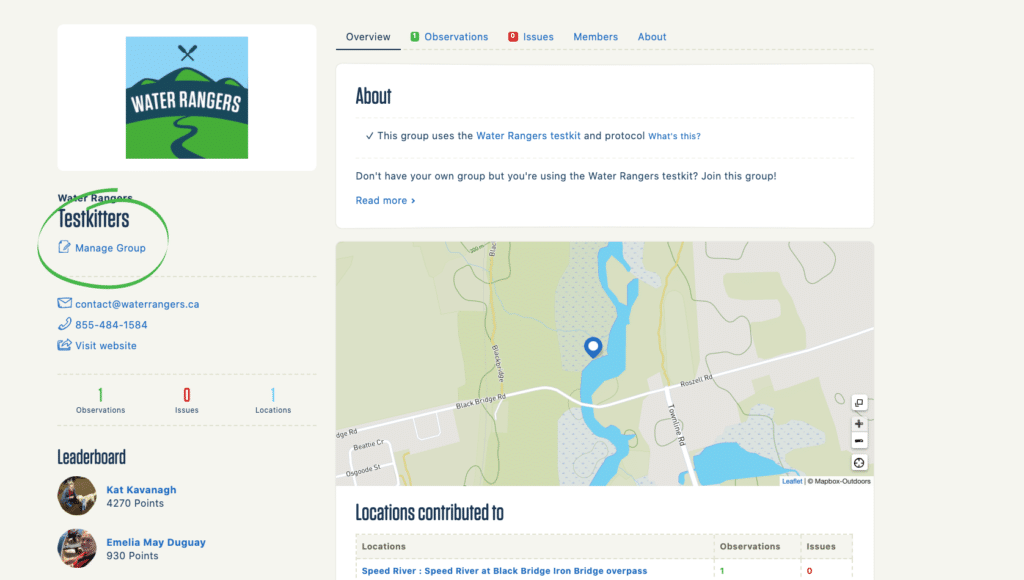
Once you’re here, click “Observation Form” on the left-hand side.
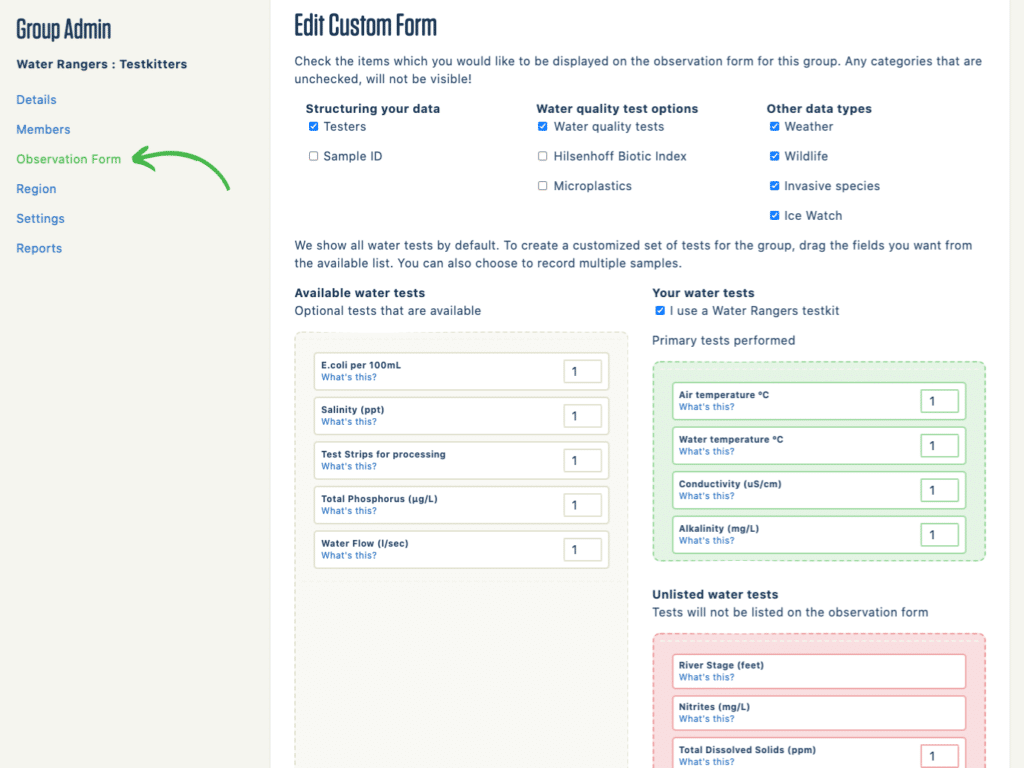
Then, simply drag the parameters you’re testing for to the green box, and the parameters you’re not testing for to the red box. The parameters left in the beige box will remain on the form under the list of “additional tests.”
Don’t forget to click “update” at the bottom of the page to save your changes!
Step 4: Draw the region that your group will be testing in
Go to “Region” on your Group Admin menu, and then draw a shape around the area that your testers will be active in.

Step 5: Edit your group’s settings
If anyone else is testing in same region as you, you have the option to be notified of it. Simply check off the appropriate box in the “Settings” section of the Group Admin menu.

Step 6: Add your group members
To add members to your group, click on the “Members” section of your Group Admin menu. Then, add your group members by email. They’ll get an email saying that you’ve added them, and will have the option to accept or decline your invitation.
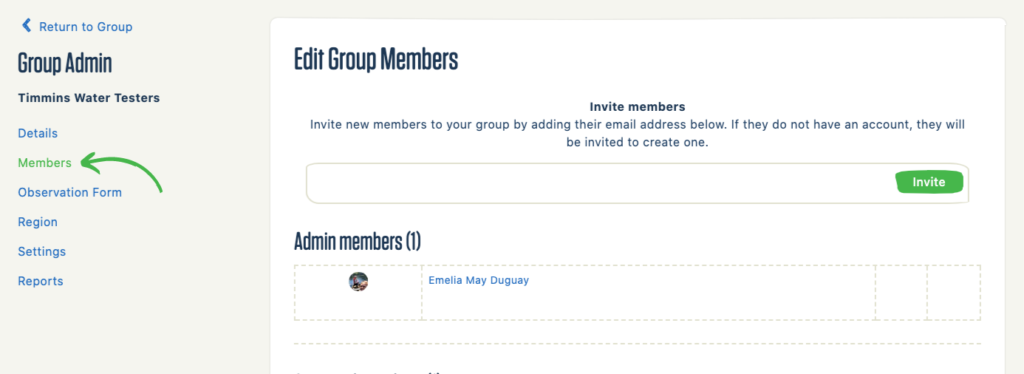
Some great group examples
These are just a few examples of the different groups and people who are consistently testing and uploading data on our platform with equipment of their own.
- Dog River Clearwater Revival
- Lac McGlashan et Girard
- Mobile Baykeeper Team
- Ottawa Riverkeeper Riverwatch Program
Data management FAQs
We have an API that you can connect to, and if your organization has software developers that can work with ours to customize our data platform, we can set up a meeting to see if we can make it work for you. We’re always open to collaborating and writing a grant application together to improve our data platform.
Oh no! We know how frustrating this can be, and we’re so sorry you’re experiencing this.
First, we recommend that you try deleting the app from your phone and re-installing it, and/or updating the app. When folks like you point out bugs to us, we try to fix them as soon as possible. These fixes might not show up while you’re still using an older version of the app, though!
If this doesn’t work, please take a screenshot of the issue you’re experiencing, and send it to us at contact@waterrangers.ca. If you could also tell us what kind of phone you’re using, what time the issue occurred at, and any other pertinent details, that would be great! We promise we’ll get back to you within 24 hours.
In the meantime, you can upload your data to our platform here.
If you have any other questions or concerns, please do not hesitate to contact us. Your feedback is greatly appreciated!
When you upload data to our platform, you are agreeing to our terms of service.
If you choose to share your data on our platform, you remain the owner of your data but choose to share it with others. It becomes open data that anyone can have access to or download. It’s like anything else on the internet- once you upload it, it’s out there! Since you’re the owner of it though, you can take it down or change it at any time. If you’re not sure how to do this, please contact us, and we’ll help you out.
You can definitely use our testkits without sharing your data online. That being said, if you receive equipment by participating in a study or from a grant, you should check with us before if you need to share your data or not. Sometimes it’s a condition of the grant that the data has to be shared online.
For more information, please see our data policy.
We believe that data should be open, meaning that anyone can have access to it. All the data you upload is available to anyone who views our platform. You can also download any data on the website as a CSV file. Some groups use our platform to share their data with their communities and to write reports and papers. Our data is connected to regional data hubs to make sure it reaches more people. Scientists also reach out to us for data for their projects.
You don’t have to use our testkits to use our data platform. If you have your own testing equipment and want to upload your data, you can create an organization on our data platform and upload it easily. For more information on how to add data and customize the forms to include all the parameters you test for, read this.
Administrators of organizations can edit the observation form! If you’re an administrator for an organization, log in and head to the dataset page whose form you’d like to edit. At the top, in the pale blue bar, you’ll see the option to “Edit dataset”.
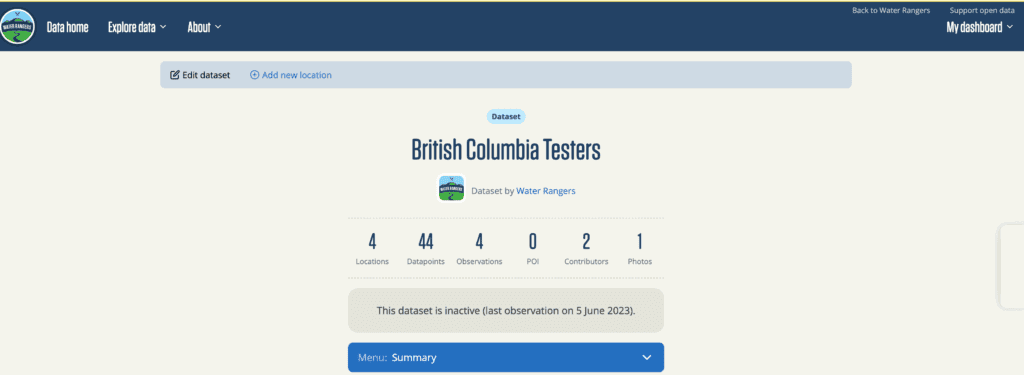
Once you click on it, head over to the “Custom form” tab. There you’ll be able to edit the order of the tests and add and remove parameters. You’ll also have to select the specific equipment used for each test.
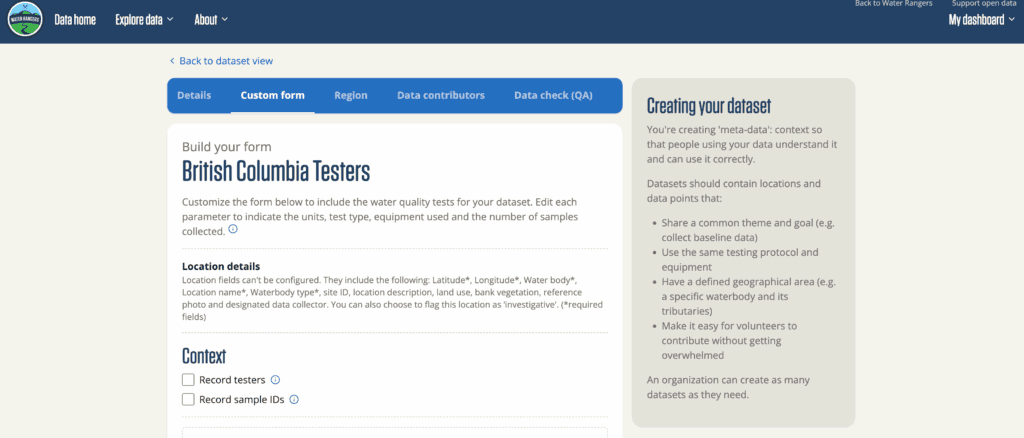
Our data is available to download in two ways:
- Anyone can download data. Simply navigate to the dataset whose data you want to download. On the right, in the Data sharing box, you’ll see an option to download the data.
- Group administrators can download the data with the email addresses of data contributors. Only logged-in group admins can see this.
Go to your observation, scroll down and click on “View Location Summary” on bottom left. Then scroll down the page and click on “Edit Location details” on the bottom left. This will take you to the form where you can adjust your location marker.
Education FAQs
Yes, we do! We offer a range of resources designed specifically for educators, including our Education Testkit, which is perfect for classroom use. You can explore our educational resources here and reach out to us directly if you’d like more support in getting started.
We love engaging with students about water stewardship and what it means to be a water ranger! We’re actively seeking educators to help us refine our water testing curriculum. If you’d like us to visit, please contact us. Keep in mind, while we have testers across North America, we’re based in the Toronto, Ottawa, and Montreal regions, so travel costs may apply.
We have been using our Testkits with groups of students since 2018. As such, we are always adapting them to suit students’ needs! We have several kits suited for different group sizes and settings:
Tiny Testkit: Great for 1-2 younger students, usable anywhere with shoreline access.
Education Testkit: Ideal for classrooms of 15-20 students, adaptable for all ages.
Freshwater Explorer Testkit: Best for groups of 4-5 students, suitable for any body of water.
Compact Freshwater Testkit: Designed for smaller groups of 2-4 students, perfect for rivers, streams, and ponds.
Yes, you can! For saltwater testing, we offer the Ocean Explorer Testkit and the Compact Ocean Testkit. We also have an Ocean Education Testkit officially launching in Spring 2025, but the equipment is available now. Contact us directly if you’d like to place an order.
Yes, the kits are designed for multiple uses! Consumables like test strips and reagents can be restocked through our online store. The kits include instructions on how to care for the tools over time and are a great shared resource and can be used between classes or even between schools in the district as a lending library. We offer a restocking pack for an easy bundle of consumables.
I’m an educator keen to use the testkits in my classroom, but I don’t have funding. What can I do?
Our goal is to make water quality education accessible to all, so we’ve compiled a list of grants to support educators in getting our kits. We also have grant-supported equipment available, with an internal mandate of 25% of grant-supported equipment going to Indigenous and underserved communities. Reach out to us to learn more about our funding opportunities and how to access our kits!
Yes, we do! We offer educator workshops and presentations, which can be customized for pro-d days, conferences, or classroom settings. Our staff is available in Vancouver, Ottawa, and Toronto, and we’re happy to arrange virtual sessions too. We are also willing to attend further in-person opportunities with travel expenses covered. Contact us to inquire more about what we can offer.
Yes! Our online data platform allows you to easily log and share your students’ data, contributing to citizen science efforts and connecting with other educators and students conducting similar work. Watch a tutorial on our data platform here.
No worries! Our testkits can be used with any accessible water source, including tap water, rainwater, or even snowmelt. All of our lesson plans include both indoor and outdoor components, offering valuable learning experiences about water chemistry and pollution sources.
Safety and accessibility are top priorities when developing our testkits, and safety while testing is VERY important. Remember to review our full safety protocols here. Also note that our dissolved oxygen tool should be used with caution and only by upper-year students as it involves glass. Watch this video on how to properly use the dissolved oxygen kit and dispose of the glass ampules.
We understand that curriculum is applied locally by the educator, and our goal is to help educators understand our educational framework and adapt it to their approach to nurture a generation of water leaders. Our resources are designed to support the integration of interdisciplinary, holistic environmental learning in the classroom. Get started with our curriculum connections.
Group FAQs
The administrator of your group has the power change observations from other members. It’s a great way to do quality assurance of your own data. If you are the administrator of a group, you should see the option to edit an observation at the bottom left. Here’s how:
You certainly can! You can learn all about creating a group here. It’s a great way to let people know your testing protocol and manage different testers in your group.
The group administrator has a lot of privileges. They can:
- Create a testing region to let people know where you’re testing the water.
- Invite users to be part of your group.
- Download the data for all your group.
- Edit any observations from other members in the group if you find a mistake.
Parameter FAQs
Check out out parameters page for an in depth description and protocol to our testing parameters!
Water Rangers conductivity meters measure the conductivity of freshwater in µS, or microsiemens.
Water will measure different results of conductivity depending on it’s condition, shown below;
| Distilled water | 0.5 – 3 µS |
| Melted snow | 2 – 42 µS |
| Has effects on fish reproduction | over 500 µS |
| Tap water | 50 – 800 µS |
| Potable water | 30 – 1500 µS |
| Freshwater streams | 100 – 1,000 µS |
| Industrial wastewater | 10,000 µS |
| Sea water | 55,000 µS |
For more an introduction, our protocol, and additional information regarding conductivity, we encourage you to visit our conductivity parameter page!
Water Rangers measures dissolved oxygen, or DO2, in milligrams/litre.
Different measurements of DO2 will mean different circumstances for life in a water body, shown below;
- 0-2 mg/L: not enough oxygen to support life
- 2-4 mg/L: only a few fish and aquatic insects can survive
- 4-7 mg/L: good for many aquatic animals, low for cold water fish
- 7-11 mg/L: very good for most stream fish
For more an introduction, our protocol, and additional information regarding dissolved oxygen, we encourage you to visit our dissolved oxygen parameter page!
For optimal results, E.coli tests require an incubator. We don’t currently sell supplies that test for E.coli, but we may one day. Learn more about E.coli here.
If you’re looking for an E.coli test, we recommend TapScore.
Just like with phosphates, this is another parameter where the tests we’ve tried aren’t sensitive enough unless you’re in a pollution event. Probes we’ve seen don’t seem very sensitive, and experts we’ve worked with aren’t sure how accurate they are.
We encourage our testers to browse our affiliate Tap Score’s testing services, which include products for phosphates!
We are currently conducting research involving tests for high level phosphates, but have yet to find tests that we’re happy with. Field tests that are currently available on the market can you let you know if phosphates are present, but can’t tell you to what extent they are present. In other words, they’re not quite sensitive enough to be useful! Also, many of the field tests require you to handle reagents that can be toxic, and that makes disposal difficult, meaning they wouldn’t be safe for kids to use. We are watching this space closely, and working with partners to see if this can change.
While our kits are designed to test lakes, rivers, and oceans, parameters like lead, copper, calcium, and unwanted chemicals are critical for determining the overall safety of city water. We promote groups like Tap Score who have created easy-to-use monitoring kits for your home.
Tap Score has designed kits to test city water and well water, depending on the source of your water. They provide you everything you need to collect a sample and send it to them. Upon analyzing it, a water health report will be returned to you in only a matter of weeks!
If you’re looking to test the quality of freshwater, visit our store for the appropriate testing supplies!

To learn more, check out our parameters page on pH!
Partnership FAQs
That’s a great initiative! We’re always happy to partner with organizations, non-profits, schools, etc. to co-write a grant proposal to set up community-based water monitoring programs. We’ve had good success in the past, but of course, we can’t guarantee anything. We’ve also prepared this fundraising toolkit to help groups think about how they want to set up their program.
We are always looking to partner with new or established organizations! We have launched a program that allows you to generate revenue for your organization while helping to grow the sustainable water monitoring movement. Take a look at our Ambassador Program to learn more!
Testkit FAQs
Yes! We offer a bulk discount of 5% off when you order 10 or more of our Freshwater Explorer testkits or Compact Freshwater testkits, and 10% off when you order 20 or more.
Every item in our testkits has been carefully researched. We’ve compared them to other available items on the market to make sure we have the most reliable and user friendly equipment. You can learn more about how we chose the different items in our testkit on our research page.
We are sorry about this inconvenience! We monitor our store as often as we can for any issues, but sometimes glitches and mistakes slip through the cracks. If you are having any problems purchasing kits or other supplies, please contact us and we will get back to you ASAP to fix the problem.
We’re glad to hear that you’ve been using up the supplies in your kit – that means that you are a super-tester! If you are looking for a re-stock, we have packs available here. If you need something that is not inside of this pack, check the store for other stand-alone products!
We sometimes have grants which can support sending out free items to testers. Contact us to find out more!
The answer depends on how often you use your kit! While our official schedule involves testing once per month, some of our testers decide to go out weekly. If you are going to test during our official testing weekends, the Freshwater and Compact kits will last well over a year. If you are going out to test more frequently, we recommend that you use some of the more expensive tests less often, such as the dissolved oxygen kit.
Using the website FAQs
We have many articles, information and activities on pages throughout our website! If you are having any trouble looking for something specific, send us a message in our chatbot and the bottom right of every page, or email us at contact@waterrangers.ca.
Volunteering FAQs
Amazing! We always encourage people to start testing the water in what ever way is available to them! You can get one of our testkits or you can start gathering other data with equipment you have on hand. Your eyes are your best tool! You can go observe:
- The water and the shoreline. Qualitative data can be shared on our platform.
- Does the water level look low, normal or high?
- If you have a thermometer, you can easily measure the air and water temperature and record that as well.
You can also reach out to local environmental groups and see how they’re testing the water and ask if they need help.
That’s great! We’re always looking for more stories for our blog. You can contact us, make sure to tell us your story and we’ll be in touch! Other than sharing stories on our blog, we also like to feature stories on our social media accounts, so please send pictures, too!
We love partnering with knowledgeable people that have something to share with our community. Reach out to us and let’s discuss it more! We can work on making a short video explaining a certain water parameter that you test for together, or write something for our blog.